
Đăng nhập để thực hiện theo
Người theo dõi
0
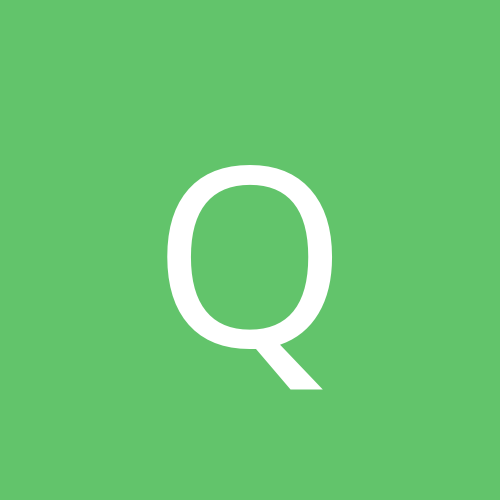
Sửa code vẽ các đường thẳng song song với khoảng cách nhập vào
Bởi
quyenpv , trong Lập trình khác

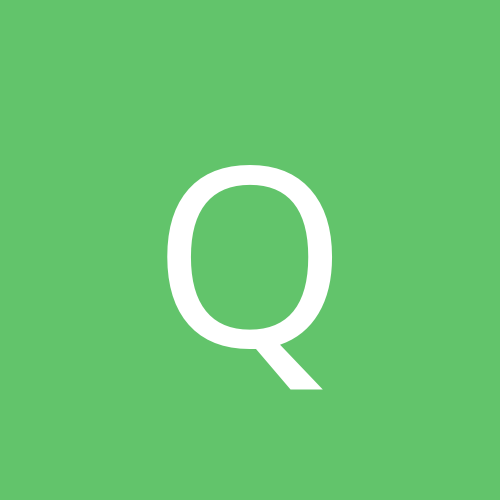
Bởi
quyenpv , trong Lập trình khác